Eachine VR006 Auto-On Feature
Jun. 10, 2019
The Eachine VR006s are pretty nice entry goggles, but there are some things that can be improved upon. First, the goggles are always powered on unless you manually open the case and remove the battery. I'm sure the battery drain isn't a lot, but it's still something, especially with the stock 500 mah battery. The other thing that stinks about the VR006 is that it takes a long time to turn on / off the goggles, about 4 seconds to turn on and about 3 seconds to turn off.
Fat Shark, on the other hand, doesn't have anything fancy for turning on / off the goggles other than removing the battery manually. This gave me the idea of trying something similar which I did in my Eachine VR006 External 18650 Battery Mod post.
Next, I needed a way to turn on the goggles when I applied power. This resulted in me opening up the goggles and reverse engineering the power circuit (which I still didn't figure out 100%, but good enough for my goals).
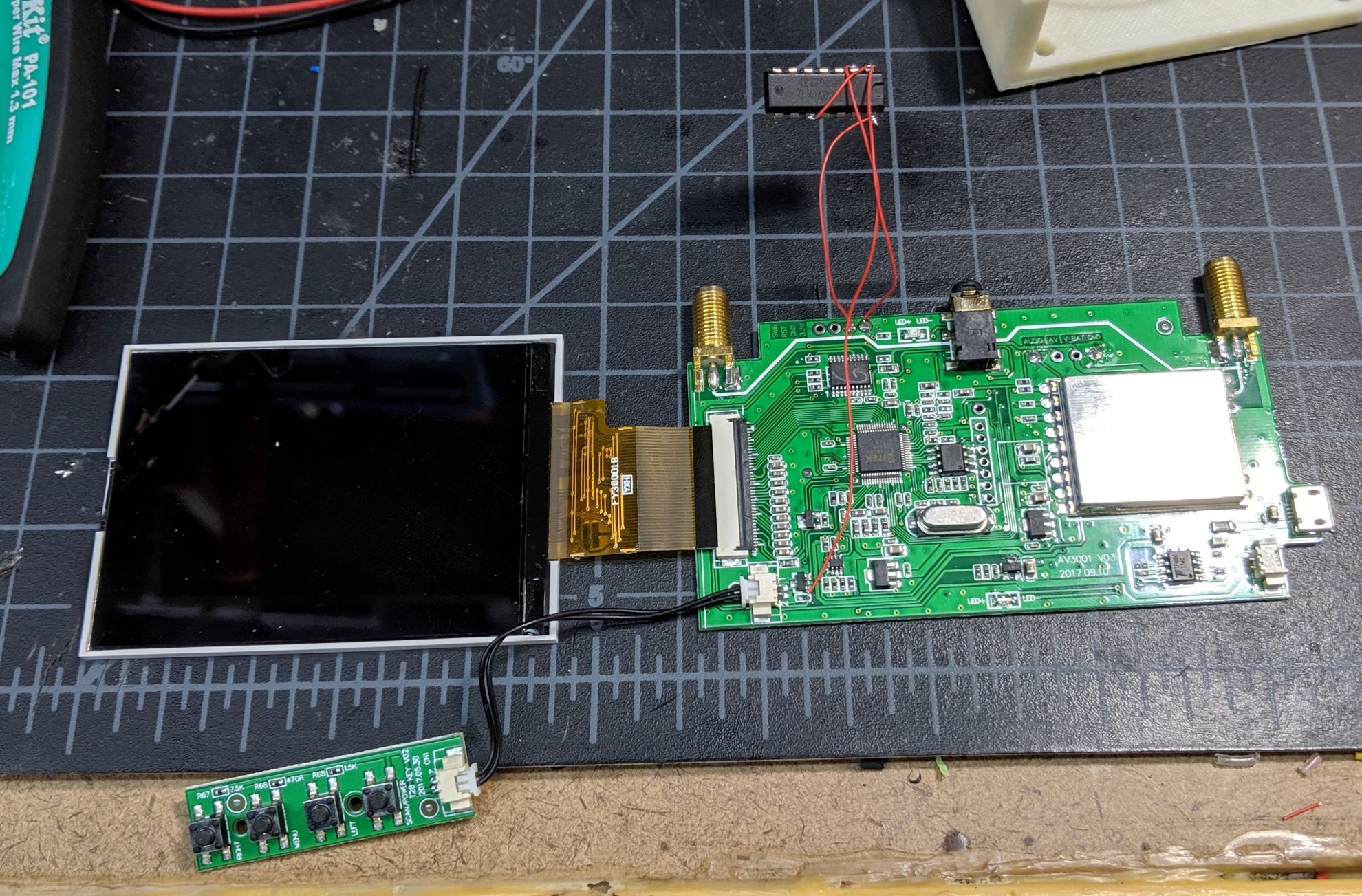
I ended up tearing into the goggles and building this simple circuit with a MSP430 and Energia. It essentially holds the power button down to ground for 4 seconds until the screen turns on then floats the pin.
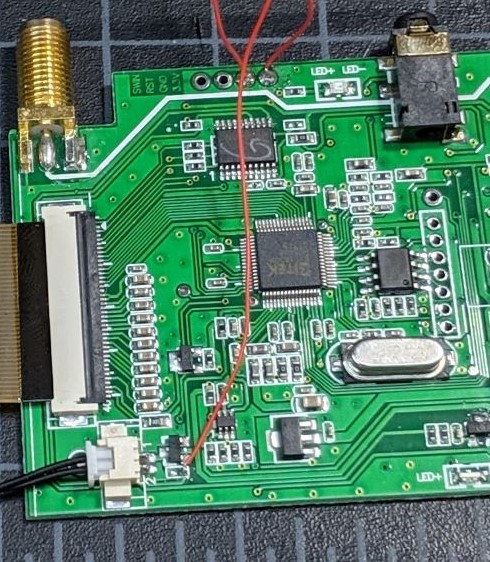
A crappy, but a more zoomed in version of the circuit. There are two pads next to the transistor that needs to be connected for circuit to be ON. Since I'm using an MCU, I just have one GPIO pin go LOW when booting.
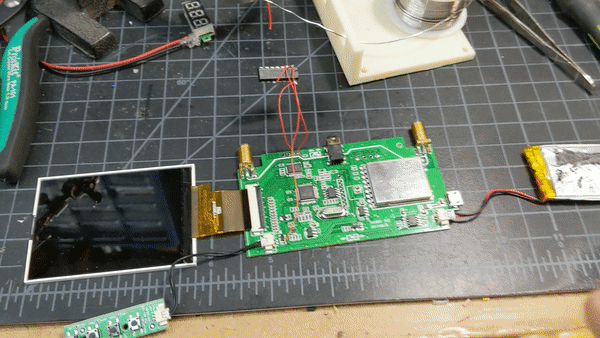
This is the result when I apply power the goggles will automatically turn on. Success!
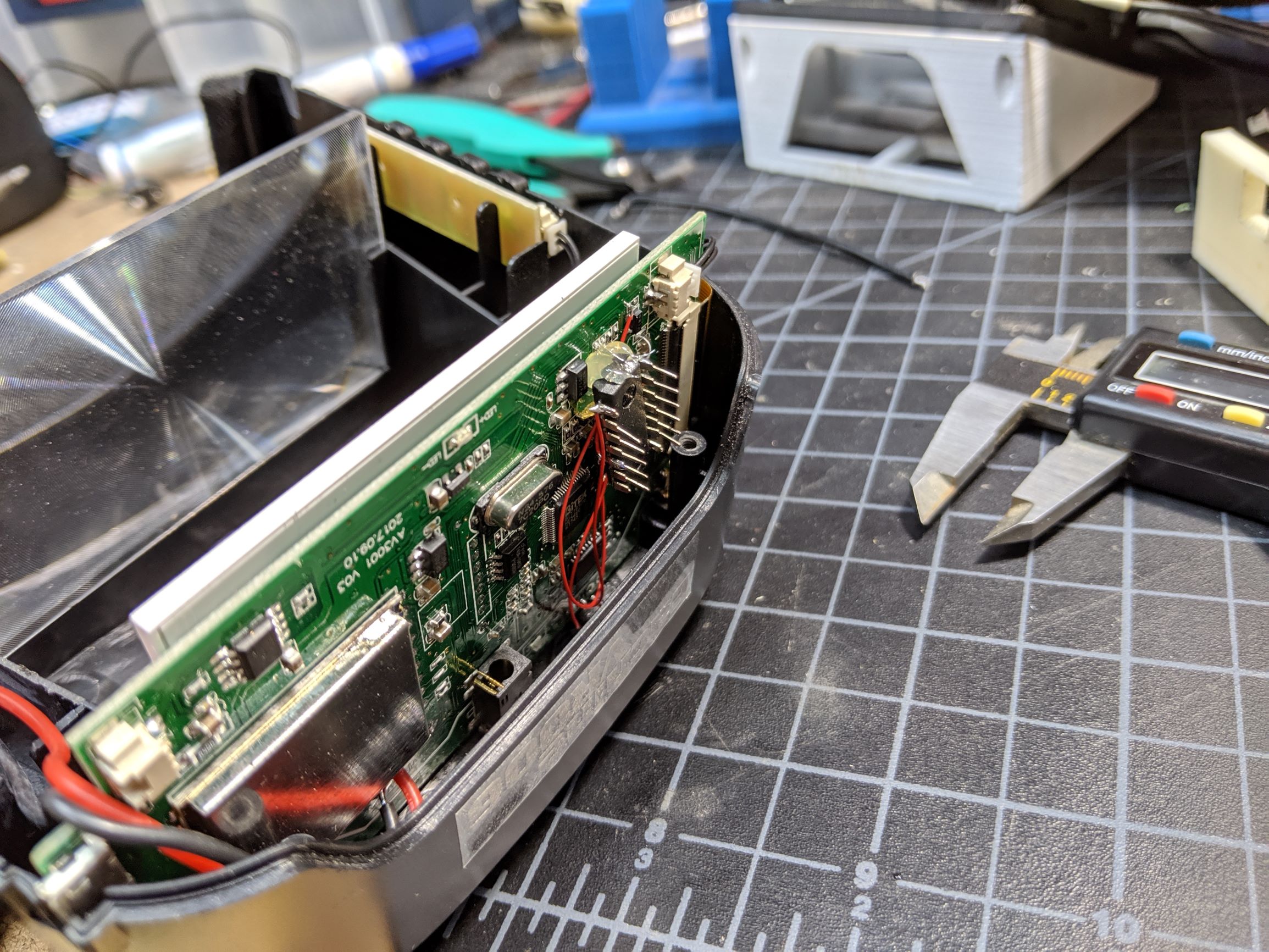
After stuffing everything back into the case we are left with this. Simple hot glue used to secure the MSP430. I know there are 555 timers that I could also use, but I'm more of a digital guy and this took about 30 minutes to complete after I figured everything out. I've put 3 packs through this setup and it's been great.
If you have any questions let me know.
comments powered by Disqus